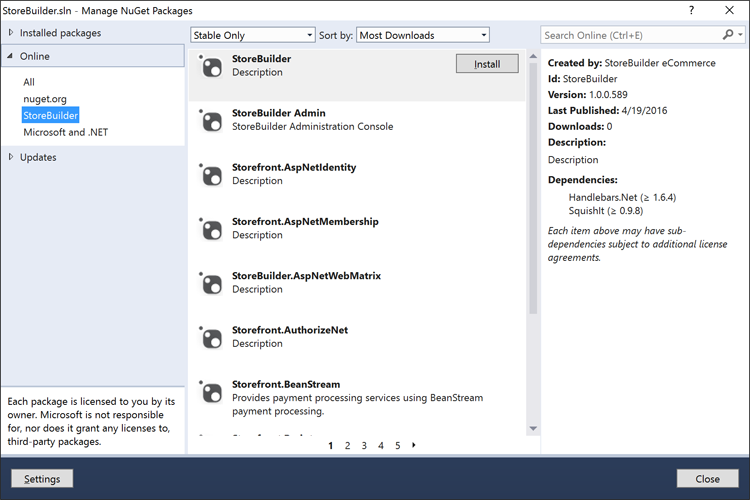StoreBuilder Nuget Server
Step 1 - Add StoreBuilder Source
- Open Visual Studio
- Tools -> Options -> NuGet Package Manager -> Package Sources -> add new package source:
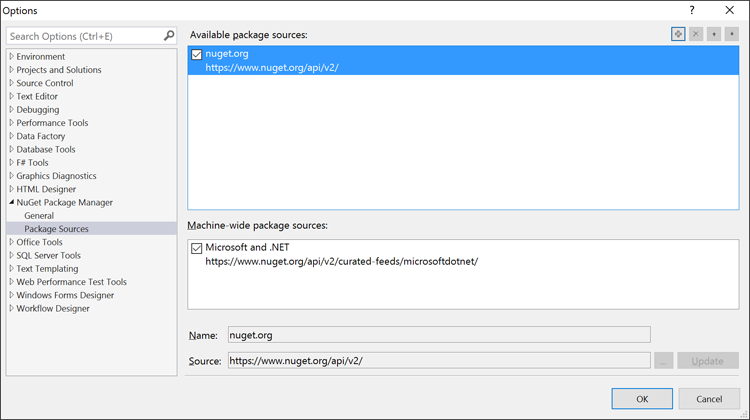
Update Name and Source
Name: StoreBuilder
Source: https://nuget.storebuilder.com/nuget
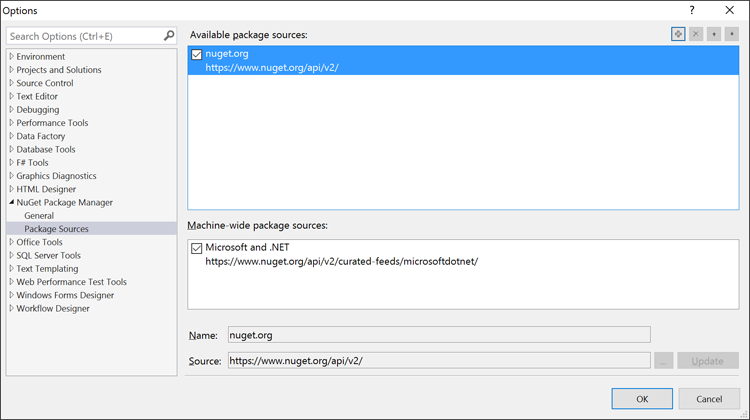
Click OK and you will now see StoreBuilder under the Online section. You will be prompt for your username and password

After successfully logging in you can choose to install the packages you need.