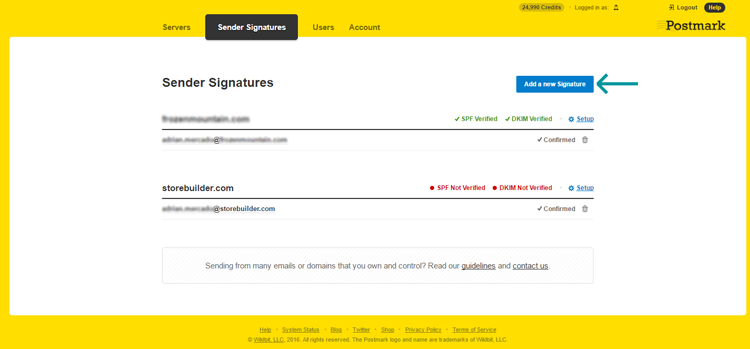PostMarkApp
The PostMarkApp plugin provides email sending services using your PostMark App account.
Installing the PostMarkApp Plugin
Add the StoreBuilder.PostMarkApp.dll to your web project by adding a reference to the Nuget package StoreBuilder.PostMarkApp
PostMarkApp Settings
The PostMarkApp plugin requires the following settings to be configured within Storebuilder:
StoreBuilder.PostMarkApp.ServerAPIToken (string)
This is the Server API Token that is generated via PostMark. After logging into Post Mark it can be found in Server > Credentials
StoreBuilder.PostMarkApp.SenderSignatureEmail (string)
The SenderSignatureEmail is the email that will be sending Emails with PostMarkApp.
How to find your PostMarkApp Settings
ServerAPIToken
- Login to PostMark
- Select the server you'll be sending emails from
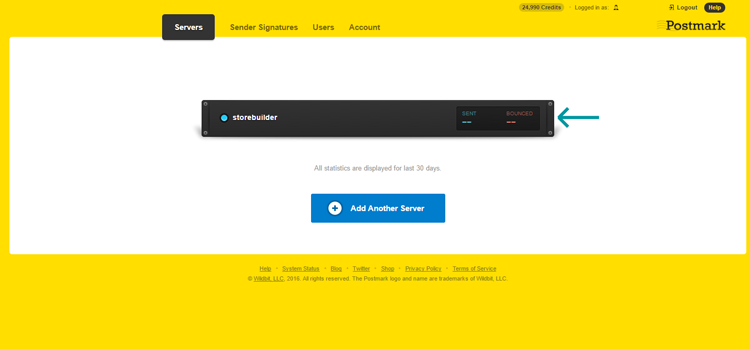
- Go to Credentials in the sub menu
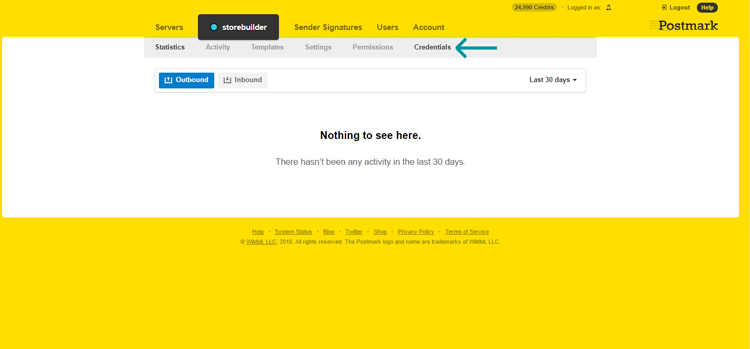
- Your ServerAPIToken is in the
Server APIsection

SenderSignatureEmail
- Login to PostMark
- Go to Sender Signatures
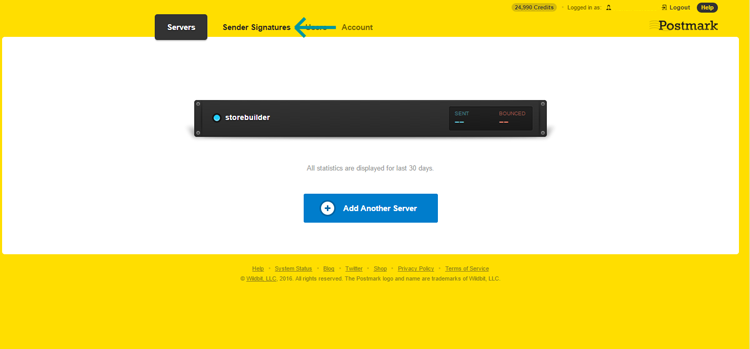
- This page has a list of available Signature Emails
- To add an email
as a Sender Signaturego toyour Post Mark account. Go toSender Signatures >Add a new Signature