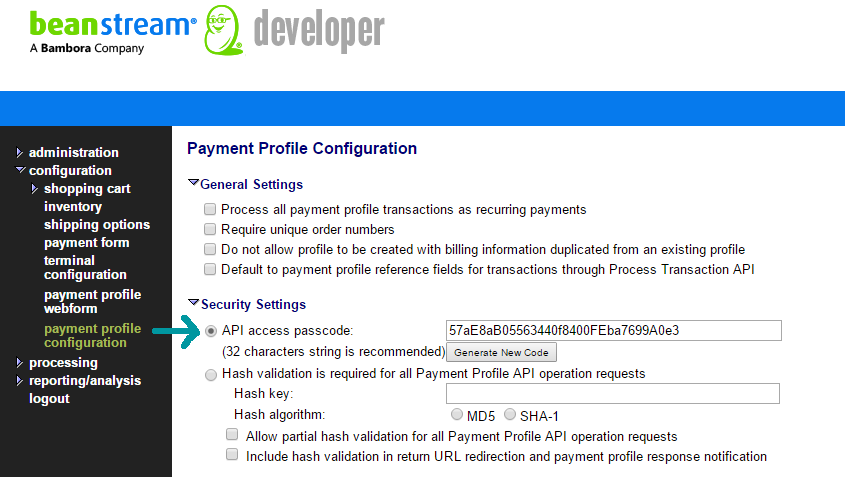BeanStream
The BeanStream plugin provides payment gateway services to StoreBuilder via your BeanStream account.
Installing the BeanStream Plugin
Add the StoreBuilder.BeanStream.dll to your web project by adding a reference to the Nuget package StoreBuilder.BeanStream
BeanStream Settings
The BeanStream plugin requires the following settings to be configured within Storebuilder:
StoreBuilder.BeanStream.MerchantId (int)
Your Merchant Id is provided to you when you set up your account
StoreBuilder.BeanStream.PaymentsApiKey (string)
The PaymentsApiKey is needed to complete any payment API calls
StoreBuilder.BeanStream.ProfilesApiKey (string)
The ProfilesApiKey is needed to complete any profile API calls
How to find your BeanStream API Keys
PaymentsApiKey
- Login to BeanStream
- Go to Order Settings
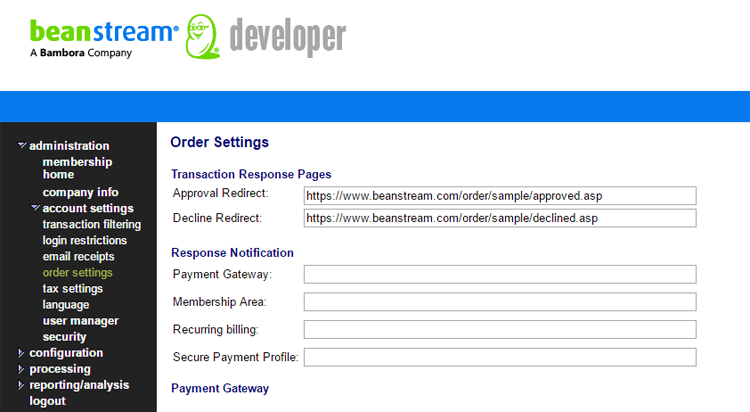
- Scroll down to the Payment Gateway Section to find the API Access passcode: This is your PaymentsApiKey
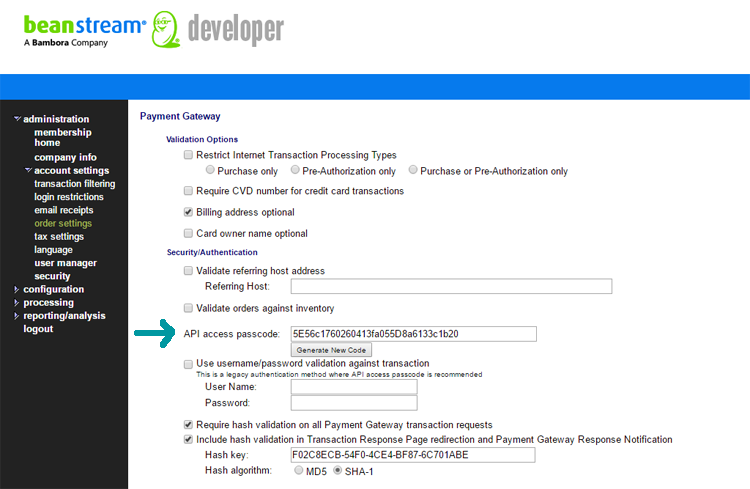
ProfilesApiKey
- Login to BeanStream
- Go to Payment Profile Configuration
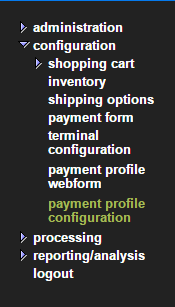
- In the Security Settings Section find the API access passcode: This is your ProfilesApiKey