Building Your Product Data
Any ecommerce website can only be as good as the information fed into it. Product data is a crucial part of making your website easy to use.
Understanding Products and Product Variants
StoreBuilder uses the concept of Products and Product Variants. A Product variant is one unique version of a Product that a customer might purchase. A Product is a group of Product Variants that are generally regarding as the same thing.
To get started, lets look at how you might sell a t-shirt. If your store had a particular tshirt available in 2 colors and 3 sizes, that means their are 6 unique tshirts available for customers purchase (2x3=6).
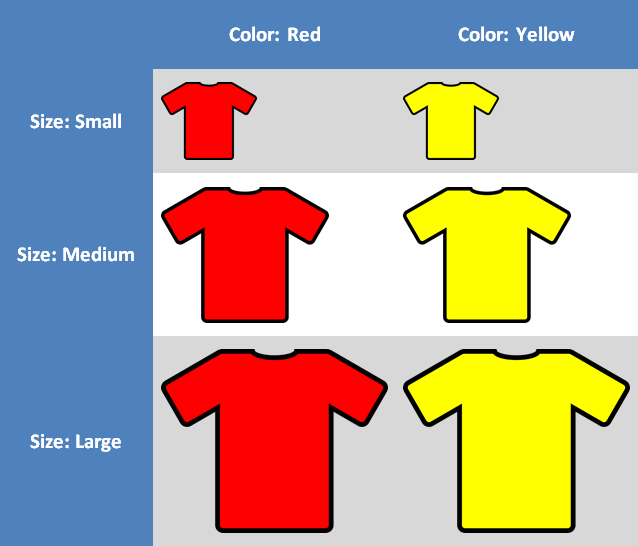
Your product data excel sheet would now have 6 rows, 1 row for each tshirt product variant. Now you just have to decide what kind of part numbers or SKUs you want to use for this product and how the customer might choose which variant of this tshirt they want.
Product SKUs
Product SKUs can be any unique code or number that uniquely identifies a product. Some software packages just use a large numerical number such as 10002282. Other software packages may use an alphanumeric system such a TSHIRT-RED-SMALL.
While human readability is not required, it might be handy in some cases if the SKU gives you an idea of what the product is. That said we do want the SKU to be relatively short and often machine readable (able to be printed as a barcode for warehouse use or other automations).
We recommend a SKU shorter than 12-13 characters primarily for convenience reasons. If the SKU is very long it could be tedious to type or enter or say on the phone or remember. A SKU up to 20 characters could still be considered reasonable if well justified for a very large catalogue or a complex product where there is meaning embedded into each digit of the SKU to signify options. StoreBuilder will support a SKU up to a maximum of 32 characters.
As an example for our above 6 tshirts the SKUs might be something like this:
- TSHIRT-RD-SM
- TSHIRT-RD-MD
- TSHIRT-RD-LG
- TSHIRT-YL-SM
- TSHIRT-YL-MD
- TSHIRT-YL-LG
You'll notice we have a common portion of the SKU at the beginning and then some suffix information on the end which identifies the additional relevant product characteristics.
In StoreBuilder with call this the Product SKU and the Variant SKU Suffix.
Online SKU and Online SKU Suffix. The product's Online SKU can be left blank with the entire presentation SKU being contained on the Product Variant's Online SKU Suffix if desired.Product and Variant Names
The Product and Variant Names follow a similar pattern as the Product SKU and Variant Sku Suffix. The are often view together by appending the Variant Name to the end of the Product Name with a comma and space in between.
For example if the Product Name was 'T-Shirt' and the Product Variant Name was 'Red Small', it may be shown in some locations on the website as 'T-Shirt, Red Small'.
However, there are often case where only the product name will be shown. For example in Google Analytics you typically want to total product sales by "Product" and not by "Variant" for a broad view of how things are going. (If you ever need to know exactly how many small red shirts you sold, we can run that report separately out of the order data - usually in analytics you are looking for more broad trends about what is popular now or what general products are being picked up by search engines).
Product Selector Data
The next area to consider for your product data is how a customer might select one of your 6 unique tshirt product variants.
Simple Product Selector Lists
The simplest method is to simply display a list of all the product variants to your customer either in a table form or as a drop down combo box list. This works great if the list of options is relatively short and the name of each product variant is quite clear in describing it.
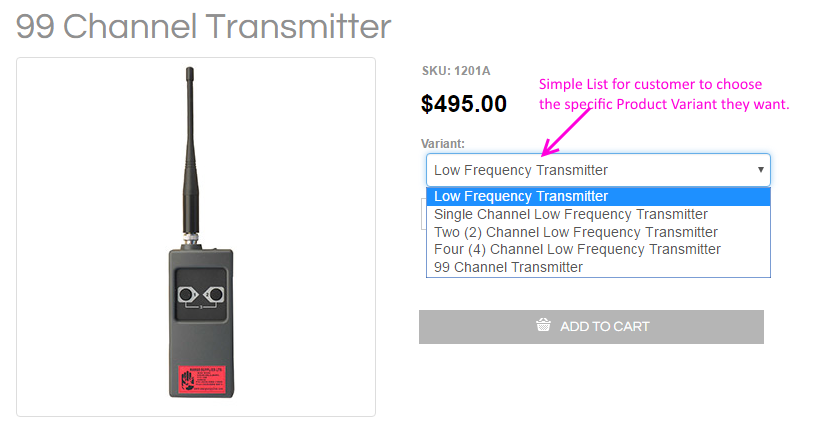 Sample Product Selector with Simple Drop Down List for Product Variants
Sample Product Selector with Simple Drop Down List for Product Variants
Complex Product Selector Forms
However, as the number and complexity of options grows this can become a concern for customer user experience. Imagine have 10 tshirt8 colors and 712 sizes. The list of options would grow quite long and might not be convenient for a customer to choose or might increase the likelihood of human error in selecting the wrong one.
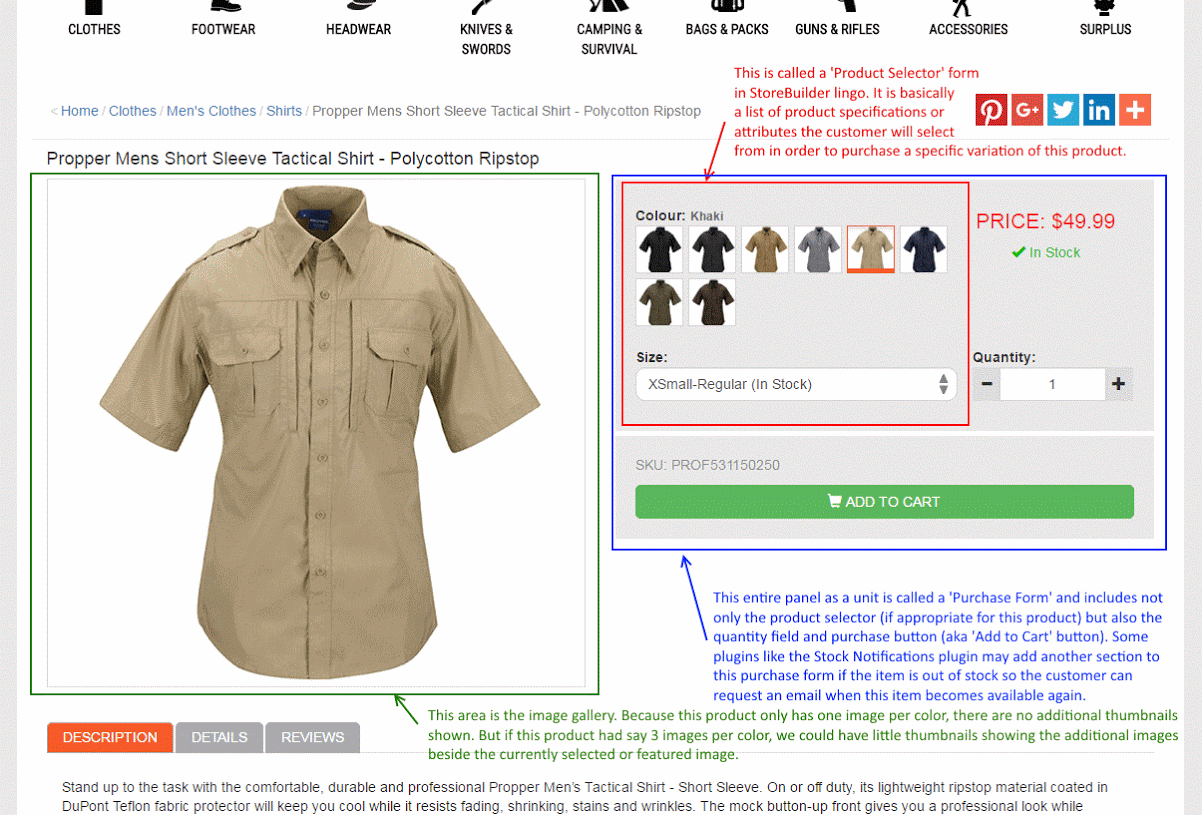 Sample Product Selector with Specification Options
Sample Product Selector with Specification Options

