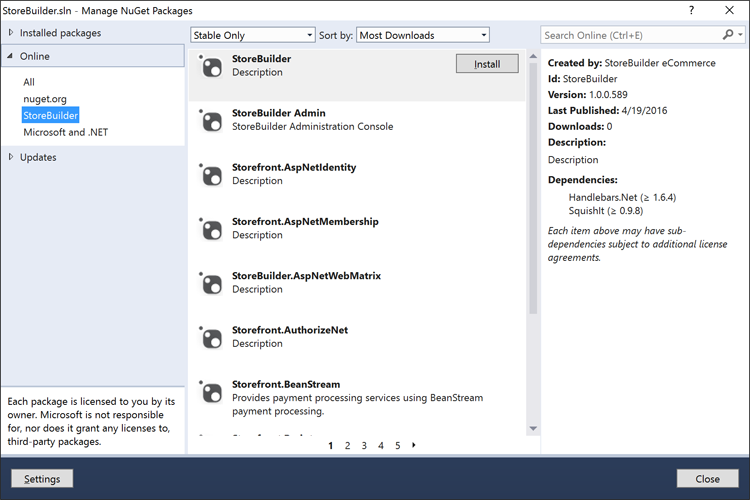StoreBuilder Nuget Server
StepHow 1 -to Add StoreBuilder Nuget Source
- Open Visual Studio
- Tools -> Options -> NuGet Package Manager -> Package Sources -> add new package source:
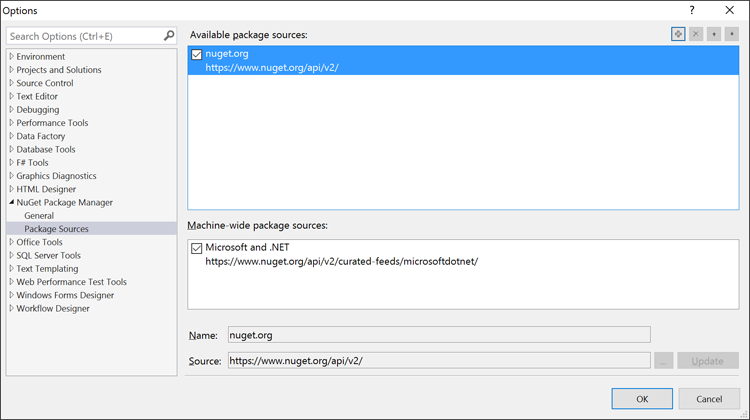
- Update Name and Source
Name: StoreBuilder
Source: https://nuget.storebuilder.com/nuget
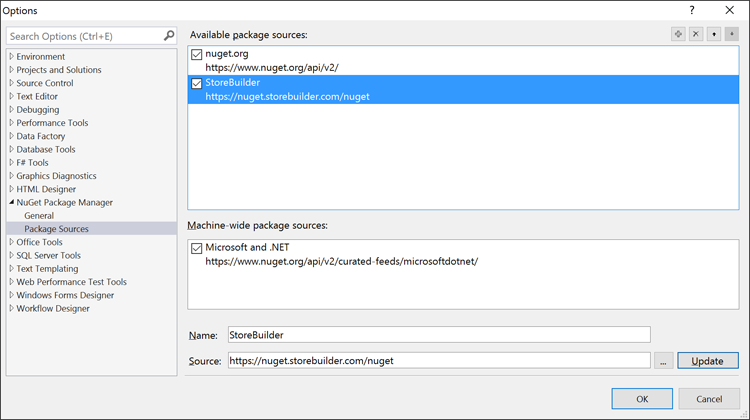
- Click OK
- Open up the NuGet Manager and
youStoreBuilder willnow see StoreBuilderbe under the Online section. - You will be prompt for your username and password

- After successfully logging in you can choose to install the packages you need.