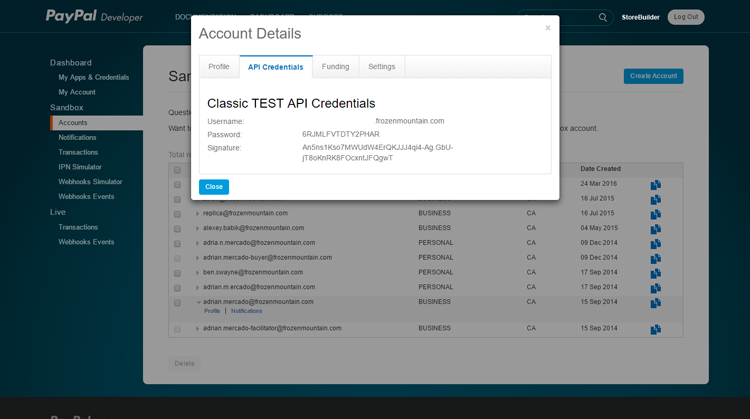PayPal Express
The PayPal Express plugin provides payment gateway services to StoreBuilder via your PayPal Express account.
Installing the PayPal Express Plugin
Add the StoreBuilder.PayPalExpress.dll to your web project by adding a reference to the Nuget package StoreBuilder.PayPalExpress
PayPal Express Settings
The PayPal Express plugin requires the following settings to be configured within Storebuilder:
StoreBuilder.PayPalExpress.ApiUsername (string)
The ApiUsername is used during authentication with the PayPal Express API when initiating a PayPal checkout.
StoreBuilder.PayPalExpress.ApiPassword (string)
The ApiPassword is used during authentication with the PayPal Express API when initiating a PayPal checkout.
StoreBuilder.PayPalExpress.ApiSignature (string)
The ApiSignature is used during authentication with the PayPal Express API when initiating a PayPal checkout.
StoreBuilder.PayPalExpress.UseSandbox (true/false)
If set to true StoreBuilder will run transactions as fake sandbox transactions (by using the PayPal API endpoint https://api-3t.sandbox.paypal.com/nvp and paypal hostname of www.sandbox.paypal.com instead of the regular PayPal endpoints)
If you are using the sandbox, the API credentials must be configured to use your sandbox account credentials.
How to find your PayPal Express Sandbox/Developer API Keys
- Login to
https://developer.paypal.com - Go to your Dashboard
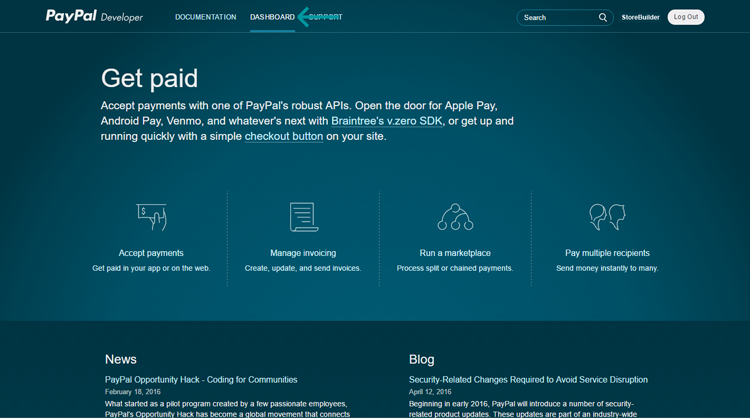
- Go to Accounts under Sandbox
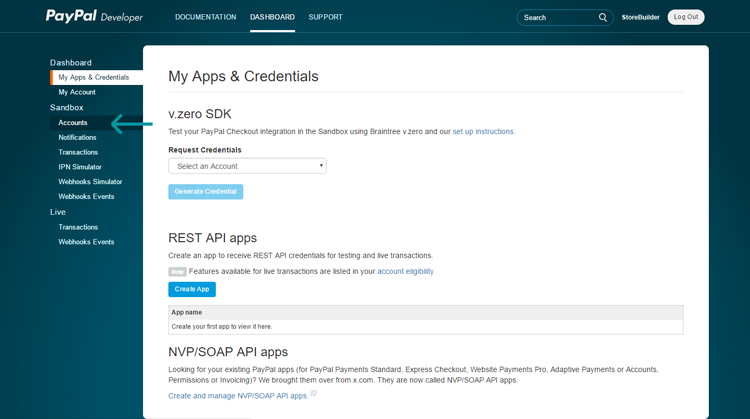
- Go to the Profile of the BUSINESS account you want credentials for
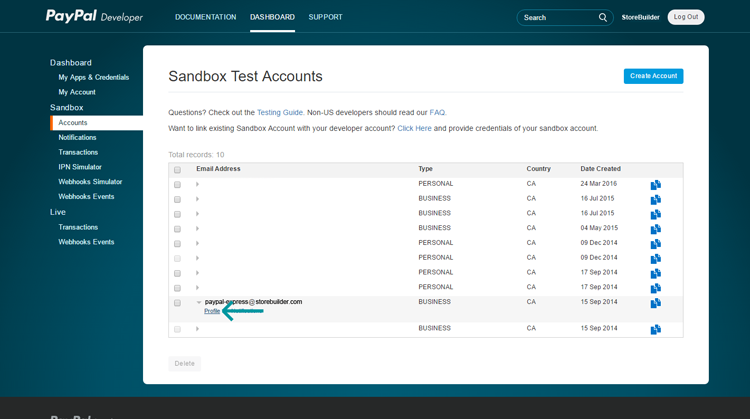
- Go to API Credentials
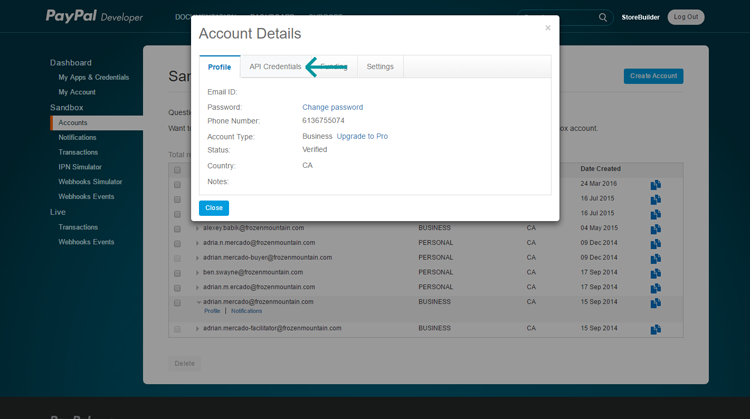
- You will find your developer settings here