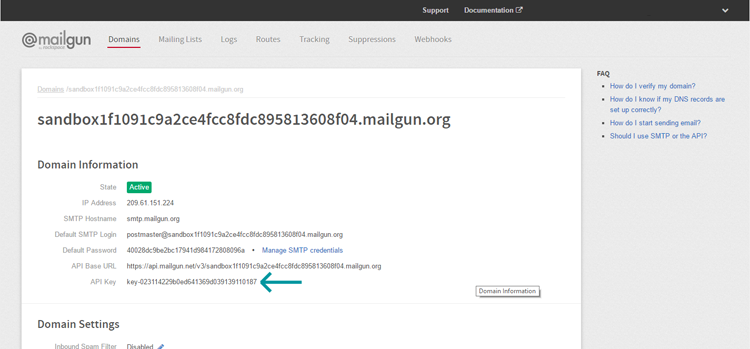MailGun
The MailGun plugin provides email sending services using your MailGun account.
Installing the MailGun Plugin
Add the StoreBuilder.MailGun.dll to your web project by adding a reference to the Nuget package StoreBuilder.MailGun
MailGun Settings
The MailGun plugin requires the following settings to be configured within Storebuilder:
StoreBuilder.MailGun.Domain (string)
This is the Domain name that MailGun will be using to send emails. You can add a new domain to your MailGun account here
StoreBuilder.MailGun.APIBaseUrl (string)
This is the Base Url for the MailGun Api. The current base url is: https://api.mailgun.net/v3
StoreBuilder.MailGun.APIKey (string)
This is the API Key provided by MailChimp when you add a new domain.
StoreBuilder.MailGun.DisplayName (string)
This is the name that is displayed when an email is sent with the MailGun Plugin.
from: DisplayName <Email>
StoreBuilder.MailGun.Email (string)
This is the email that the MailGun Plugin will use when sending emails.
from: DisplayName <Email>
How to find your MailGun Settings
Domain
- Login to MailGun
- Go to Domains
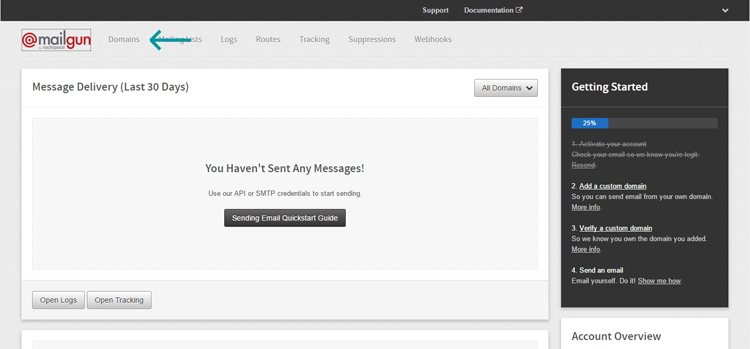
- Select the domain
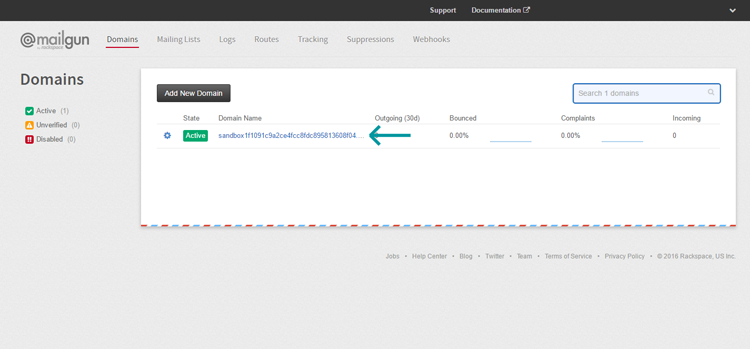
- Your Domain is the large header
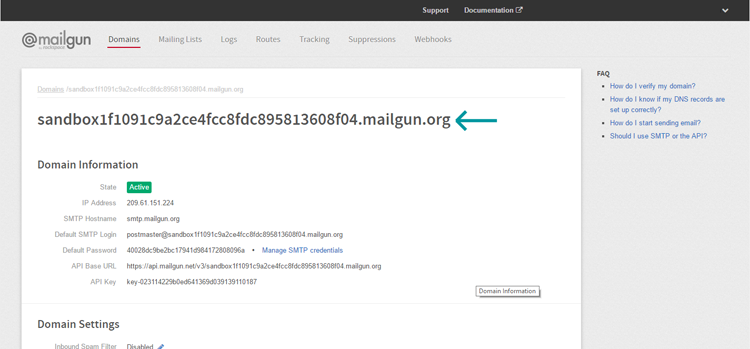
APIKey
- APIKey is on the same page as the domain