Purolator
The Purolator plugin provides real-time shipping rates and package tracking services to StoreBuilder using your Purolator account.
Installing the Purolator Plugin
Add the StoreBuilder.Purolator.dll to your web project by adding a reference to the Nuget package StoreBuilder.Purolator
Purolator Settings
The Purolator plugin requires the following settings to be configured within Storebuilder:
StoreBuilder.Purolator.UseProduction (bool)
A bool to determine if Development Keys or Production Keys in the settings are used
StoreBuilder.Purolator.DevelopmentKey (string)
The Purolator DevelopmentKey is provided via email by Purolator E-Ship Web Services
StoreBuilder.Purolator.DevelopmentPassword (string)
The Purolator DevelopmentPassword is provided via email by Purolator E-Ship Web Services
StoreBuilder.Purolator.ProductionKey (string)
The Purolator ProductionKey is provided via email by Purolator E-Ship Web Services
StoreBuilder.Purolator.ProductionPassword (string)
The Purolator ProductionPassword is provided via email by Purolator E-Ship Web Services
StoreBuilder.Purolator.CourierAccountNumber (string)
This is your Purolator Courrier Account Number.
StoreBuilder.Purolator.FreightAccountNumber (string)
This is your Purolator Freight Account Number.
StoreBuilder.Purolator.ActivationKey (string)
Purolator requires an "Activation Key" when you are ready for real live rates (the test mode always returns theoretical rates but not the true ones on your account.)
Click Here for instructions on how to get your Purolator eShip Activiation Key
If you are experiencing trouble activating your account, please contact Purolator Customer Support.
How to find your Purolator Keys
DevelopmentKey and DevelopmentPassword
- Login to
https://eship.purolator.com/ - Go to Obtain Development Key
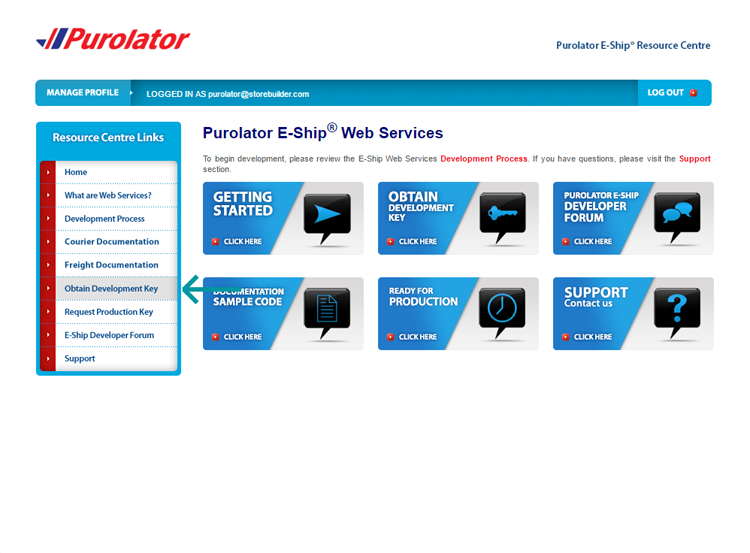
- Select the first option
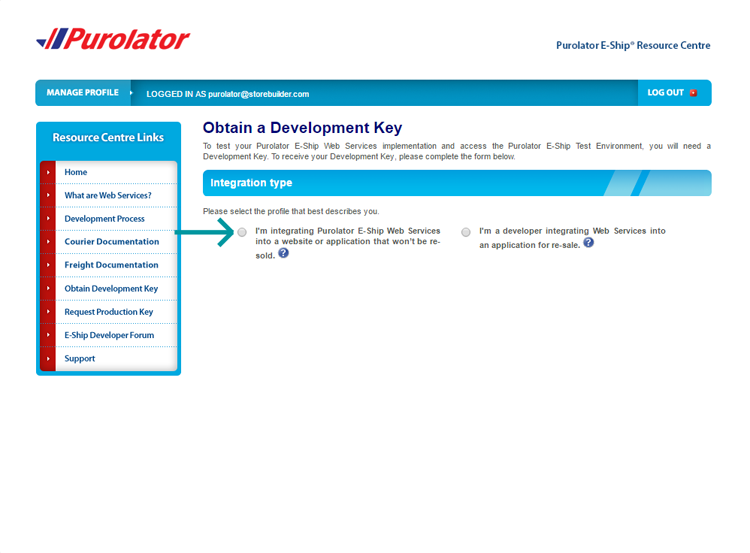
- Fill out the form
- You will recieve your keys in an email similar to the one below
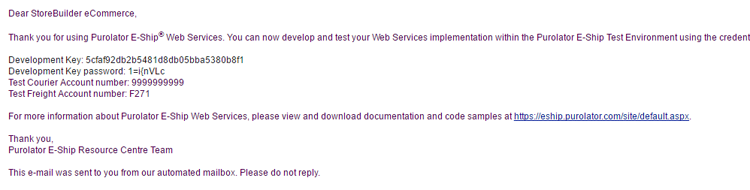
ProductionKey and ProductionPassword
- Login to
https://eship.purolator.com/ - Go to Request Production Key
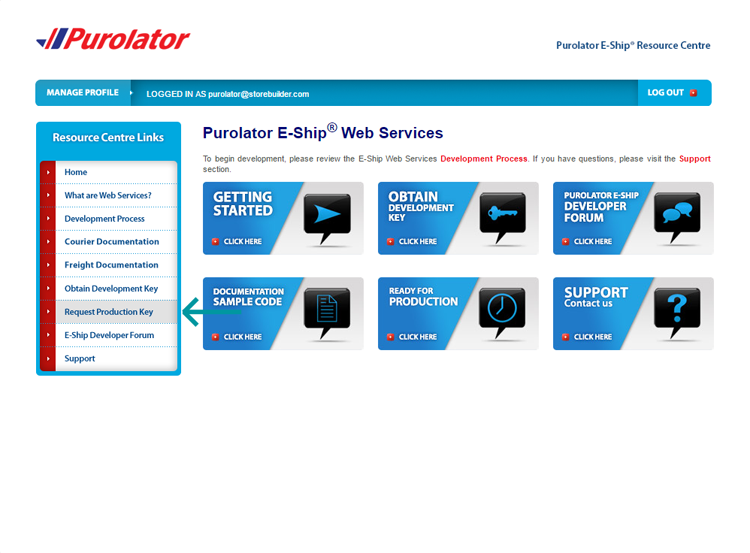
- Select the first option
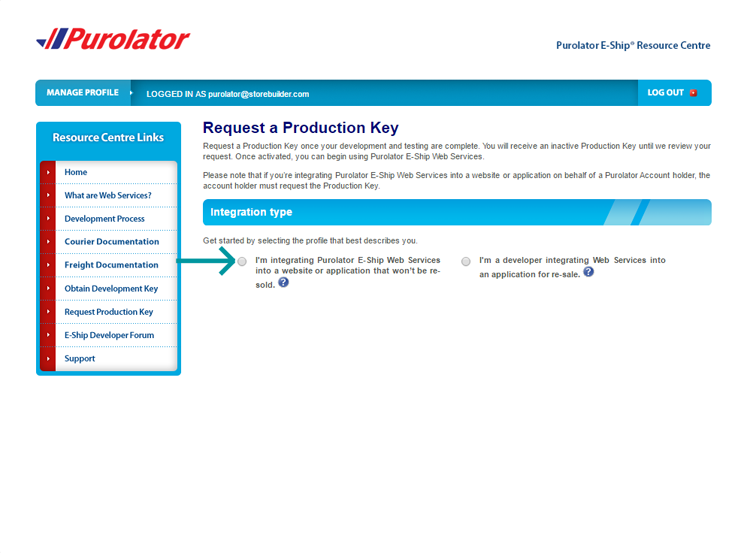
- Fill out the form
- You will recieve your keys in an email sent by purolator

